HOW TO INSTALL ANDROID APPS VIA PC: Do you have some apps on your PC and you want to install them onto your smartphone without actually transferring the actual apk file? Or you just have some apps like games on the PC and you are offline? Life becomes easier these days when you have a computer running windows and Smartphone running on android operating system. In the past, transferring data used to be somehow hard especially when you had to first put the data on sophisticated media like floppy disk of CD/DVD and then things could again be troublesome when the other gadget was not able to read the transfer media. Thanks to the improvements in technology that now days this whole task can be accomplished with the use of just a smartphone.
So in general there are so many tasks that can be done using just a computer and a smartphone when it comes to electronic data transfer. But before this happens, you may need learn how to install apps on either the smartphone or on the computer. There are many ways to install apps on android and among them is the easiest of downloading the app from the play store, because then the app will initiate the installation process automatically. If you are offline however, you may need some tools to do it for you, for basic users. Or, sometimes you may have some of your favorite apps already stored on your PC and you would like them onto your smartphone. In this article I am going to be listing for you some of the best tools for assisting you with the process but before we continue, if you would like to learn installing apps using adb commands, click here. Also, for some tools, you may be required to activate USB debugging in your smartphone and here is the link in case you don't know how to do it.
1. PURE APK INSTALL
2. CHEETAH TOOL FREE VERSION
3. BEACON ROOT TOOL KIT
And if you want to learn how to install android apps using adb commands, click here.
RELATED;
1. VIDEO DEMONSTRATION ON HOW TO INSTALL APPS USING ADB COMMANDS
2. ANDROID-WINDOWS CONNECTIVITY
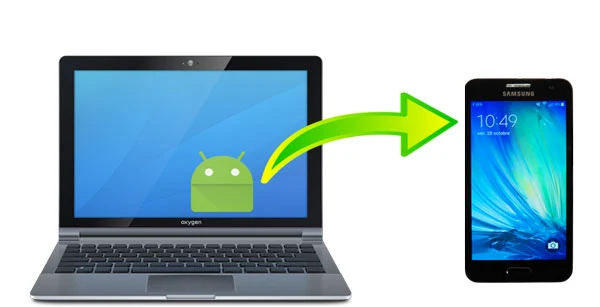











No comments:
Post a Comment